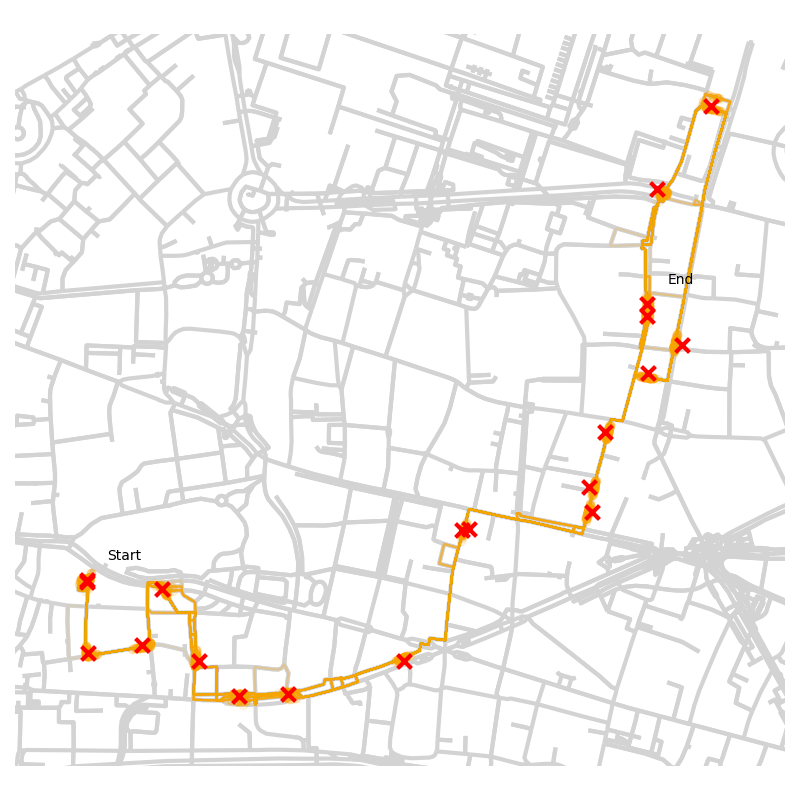Welcome to bmm’s documentation!
bmm provides map-matching with uncertainty quantification for both online and offline inference!
Map-matching converts a series of noisy GPS coordinates into a continuous trajectory that is restricted to a graph (i.e. road network) or in the case of bmm a collection of continuous trajectories representing multiple plausible routes!
bmm is built on top of osmnx, an awesome package for retrieving and processing OpenStreetMap data.
The probabilistic model and particle smoothing methodology behind bmm can be found on arXiv
and the source code on GitHub.
Install
pip install bmm
Quickstart
Load graph and convert to UTM (Universal Transverse Mercator), a commonly used projection of spherical longtitude-latitude coordinates into square x-y coordinates:
import numpy as np
import pandas as pd
import osmnx as ox
import json
import bmm
graph = ox.graph_from_place('Porto, Portugal')
graph = ox.project_graph(graph)
Beware that downloading graphs using osmnx can take a few minutes, especially for large cities.
Load polyline and convert to UTM:
data_path = 'simulations/porto/test_route.csv'
polyline_longlat = json.loads(pd.read_csv(data_path)['POLYLINE'][0])
polyline_utm = bmm.long_lat_to_utm(polyline_longlat, graph)
Offline map-matching
matched_particles = bmm.offline_map_match(graph, polyline=polyline_utm, n_samps=100, timestamps=15)
Online map-matching
Initiate with first observation:
matched_particles = bmm.initiate_particles(graph, first_observation=polyline_utm[0], n_samps=100)
Update when new observation comes in
matched_particles = bmm.update_particles(graph, matched_particles, new_observation=polyline_utm[1], time_interval=15)
Sanity Check
You can manually test that bmm is working sensibly for a given graph by generating synthetic data:
graph = ox.graph_from_place('London, UK')
graph = ox.project_graph(graph)
generated_route, generated_polyline = bmm.sample_route(graph, timestamps=15, num_obs=20)
Note that the London graph takes some time (~10mins) to download and for testing on synthetic data it may be worth considering a smaller region
(although not so small that the sample_route function consistently terminates early due to reaching the edge of the graph).
Run map-matching on the generated polyline:
matched_particles = bmm.offline_map_match(graph, generated_polyline, n_samps=100, timestamps=15)
Plot true generated route:
bmm.plot(graph, generated_route, generated_polyline, particles_color='green')
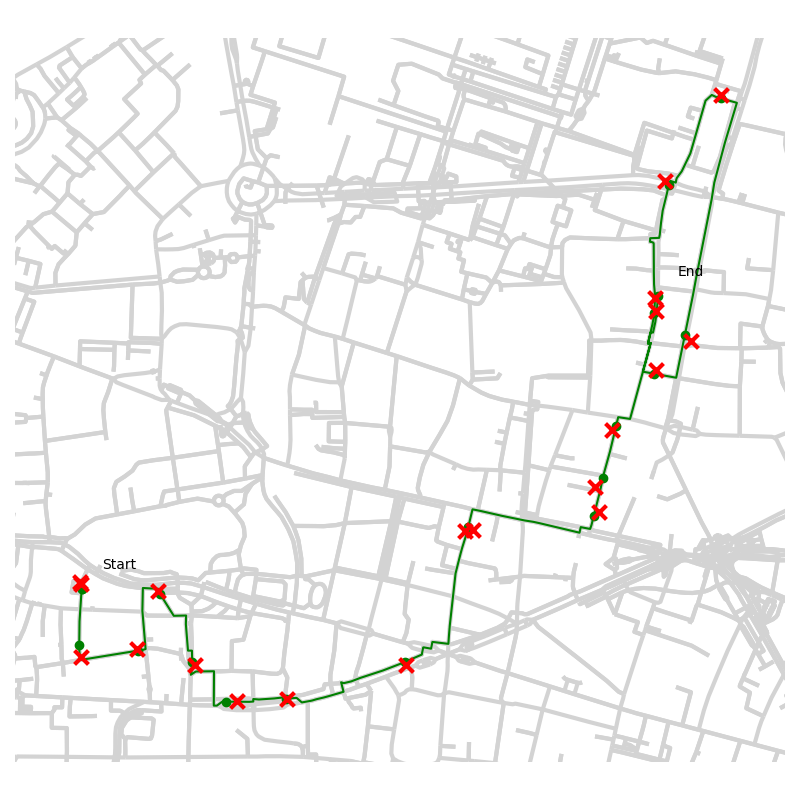
Plot map-matched particles:
bmm.plot(graph, matched_particles, generated_polyline)